Effective Ways to Turn On Read Receipts in 2025
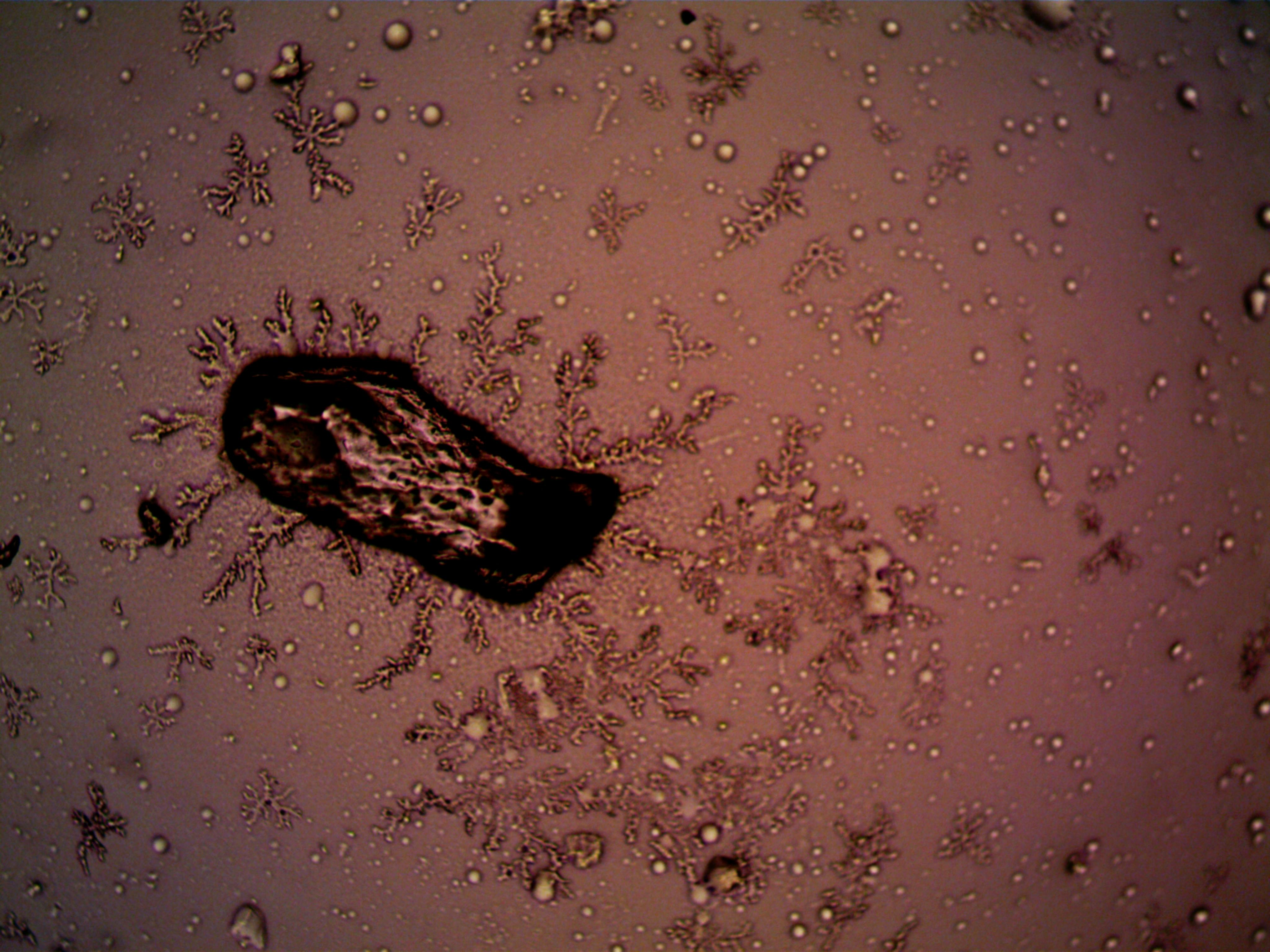
Effective Guide to Enable Read Receipts in 2025
In our increasingly digital world, communication through messaging and email has become a cornerstone of daily interaction. One feature that has gained significant attention is the read receipt, which notifies the sender when the recipient has read their message. Whether you are communicating with friends, family, or colleagues, understanding how to enable and manage read receipts is crucial for a seamless communication experience. This article delves into the various ways to turn on read receipts across different platforms in 2025, providing practical insights and guidelines.
Read receipts are essential for a variety of reasons, including tracking communication effectiveness and ensuring timely follow-ups. However, they can also raise privacy concerns. This guide will explore their benefits, step-by-step processes for activation on popular devices and messaging apps, and how to navigate the nuances of read receipts in various contexts.
In the following sections, we will cover:
- Activating read receipts on smartphones
- Configuring read receipts in popular messaging apps
- Managing read receipts in email systems
- Understanding the implications of read receipts
- Troubleshooting and common issues
Let’s take the first step towards mastering read receipts by exploring how to turn them on across your devices.
How to Turn on Read Receipts on Smartphones
Enabling Read Receipts on iPhone
To activate the read receipt feature on your iPhone, navigate to the Settings app. Scroll down and select Messages. Here, you will find the option labeled Send Read Receipts. By toggling this option on, your contacts will be notified when you have opened their messages. It's a straightforward process, but it’s essential to note that enabling read receipts could affect how your friends and family communicate with you.
Turning on Read Receipts in Android
For Android users, the activation process may slightly vary depending on the messaging application in use. Generally, open your default messaging app, tap on the Menu icon, and head to Settings. Look for Chat Features or Advanced Settings, and toggle on the option for Read Receipts. Make sure to confirm any prompts to finalize the changes.
Read Receipt Settings in WhatsApp
WhatsApp is one of the most widely used messaging platforms today. To enable read receipts in WhatsApp, open the app and go to Settings. Navigate to Account and select Privacy. Here, you can toggle on the Read Receipts option. Remember that enabling this feature also will share your read receipts with others, meaning you might want to consider if you wish to be open about when you read messages.
Configuring Read Receipts in Email Systems
Activating Read Receipts in Outlook
For professional communication via Outlook, enabling read receipts is a valuable feature. To turn it on, create a new email, go to the Options menu, and select Request a Read Receipt. This setting will request confirmation when your recipient opens the email. It’s a useful tool for ensuring your important messages are not overlooked.
Setting Up Read Receipts for Gmail
In Gmail, enabling read receipts is straightforward, but it's primarily available for Google Workspace users. To activate this feature, go to Settings, navigate to the General tab, and look for the Read Receipts section to enable the option. This functionality can enhance follow-up strategies in business communication significantly.
Understanding Read Receipts in Professional Communication
Read receipts in professional settings can enhance clarity and accountability. However, it is vital to consider that not everyone appreciates such tracking. Establishing a mutual understanding about read receipts with your colleagues can pave the way for better communication practices. Assessing the appropriateness of using read receipts in your organizational culture is crucial.
Managing Read Receipt Settings in Messaging Apps
Toggling Read Receipts in Messenger
Messenger offers a dynamic platform for contacting friends and colleagues. To manage read receipts, navigate to Settings and look for Chat Settings. There, you will find the option to toggle \ the feature on or off based on your preferences. Consider how read receipts influence your chat interactions—sometimes being discreet is also important.
Customizing Read Receipts for Group Chats
Group chats are a common area where read receipts can lead to misunderstandings. Apps like WhatsApp and Messenger provide options to customize settings for groups. Consider setting expectations within the group regarding read receipts to avoid confusion and potential friction among members.
Leveraging Read Receipts for Feedback
Read receipts can serve as a valuable feedback mechanism in communication. By knowing when your messages have been read, you can assess the engagement level of your conversation partner. This feature is particularly essential for businesses looking to enhance their communication strategies with clients, ensuring messages go noticed.
Understanding the Implications of Read Receipts
The Privacy Concerns of Read Receipts
One of the biggest debates surrounding read receipts lies in privacy. Users may feel uncomfortable being tracked or pressured to respond promptly upon being notified that their message has been read. Understanding the balance between effective communication and privacy is essential for users who must navigate this often-contentious aspect of digital interaction.
Navigating Read Receipts in Social Media
Most social media platforms, such as direct messaging on Facebook and Instagram, employ read receipts to foster engagement. However, be wary of overuse, as constant notifications can lead to communication fatigue. Adjusting settings related to notifications can help maintain a suitable balance.
Best Practices for Using Read Receipts
Implementing read receipts thoughtfully can improve communication but should be done cautiously. Set clear expectations with those you communicate with regarding your preferences for receiving and sending read receipts. This practice minimizes misunderstandings and enhances user experience.
Troubleshooting Read Receipts Issues
Common Issues with Read Receipts Activation
Sometimes, read receipts may fail to work as expected due to various factors, such as app updates or connectivity issues. Ensure your app is up-to-date and your device settings support the feature for optimal functionality. Restarting the application can also resolve minor glitches that prevent read receipts from showing accurately.
How to Disable Read Receipts
If you find that read receipts are creating added stress or pressure in your messaging, it's possible to deactivate them. Follow the same procedures you used to enable them and toggle the feature off within your app settings. Always keep in mind that communication preferences can shift over time—it's okay to adapt.
Checking Read Receipt Status
To effectively manage your read receipts, checking their status periodically is beneficial. Many messaging and email platforms provide a history or notification log where you can track your sent messages and see if your intended recipients have engaged with them. This review can guide your approach to future communications.
Conclusion
Mastering the art of read receipts in 2025 requires a thoughtful approach to activation, privacy considerations, and effective management practices. By understanding how read receipts work and configuring them according to your preferences, you can enhance your digital communication significantly. Whether in personal chats or professional settings, adopting read receipts could lead to more clarity and improved relationships.
As you navigate this feature across various platforms, it’s crucial to remain mindful of how it impacts your communication dynamics. Remember that understanding the technology behind read receipts empowers you to use them effectively while maintaining a comfortable degree of privacy.