Effective Ways to Make a Zoom Meeting in 2025: Get Started Today!

Effective Ways to Create a Zoom Meeting in 2025
Zoom meetings have become essential for remote communication, especially in today's evolving work landscape. As technology advances, knowing how to create a Zoom meeting efficiently enhances collaboration and productivity. In this article, we will explore various effective ways to host a successful Zoom meeting, from scheduling to managing participants and sharing content. By mastering these capabilities, you will not only improve the quality of your meetings but also engage your audience more effectively.
Understanding how to navigate Zoom's features and settings is crucial for successful virtual meetings. We'll cover everything from creating an invitation to utilizing tools like screen sharing and breakout rooms. By following these steps, you will set yourself and your team up for success and overcome common challenges faced during online discussions.
Key takeaways include insights on Zoom meeting etiquette, tips for recording meetings, and best practices for managing participants. Let’s dive into the essential elements for hosting impactful Zoom meetings!
Scheduling a Zoom Meeting: Step-by-Step Guide
Scheduling a Zoom meeting is the foundation of effective online collaboration. It begins with proper planning, which sets a positive tone for the meeting. Start by selecting a suitable date and time for your participants. Consider using integrated calendars, which can simplify scheduling. With just a few clicks, you can check your team's availability, making it easier to avoid conflicts.
1. After deciding on a timing, open the Zoom application or Zoom website. Navigate to the "Schedule a Meeting" option, which prompts you to fill in essential meeting details including the title, date, time, and duration.
2. You can customize your meeting settings using the options available. For instance, enable features such as waiting rooms, video settings, and participant controls. Adjusting the Zoom meeting settings in advance helps manage participants more effectively during the session.
3. Once you’ve saved the meeting, a unique Zoom meeting link will be generated. Share this link with your invitees via email or messaging platforms.
Remember, sending reminders about the Zoom meeting can increase attendance rates. Utilize email reminders as part of your scheduling process to ensure participants stay informed.
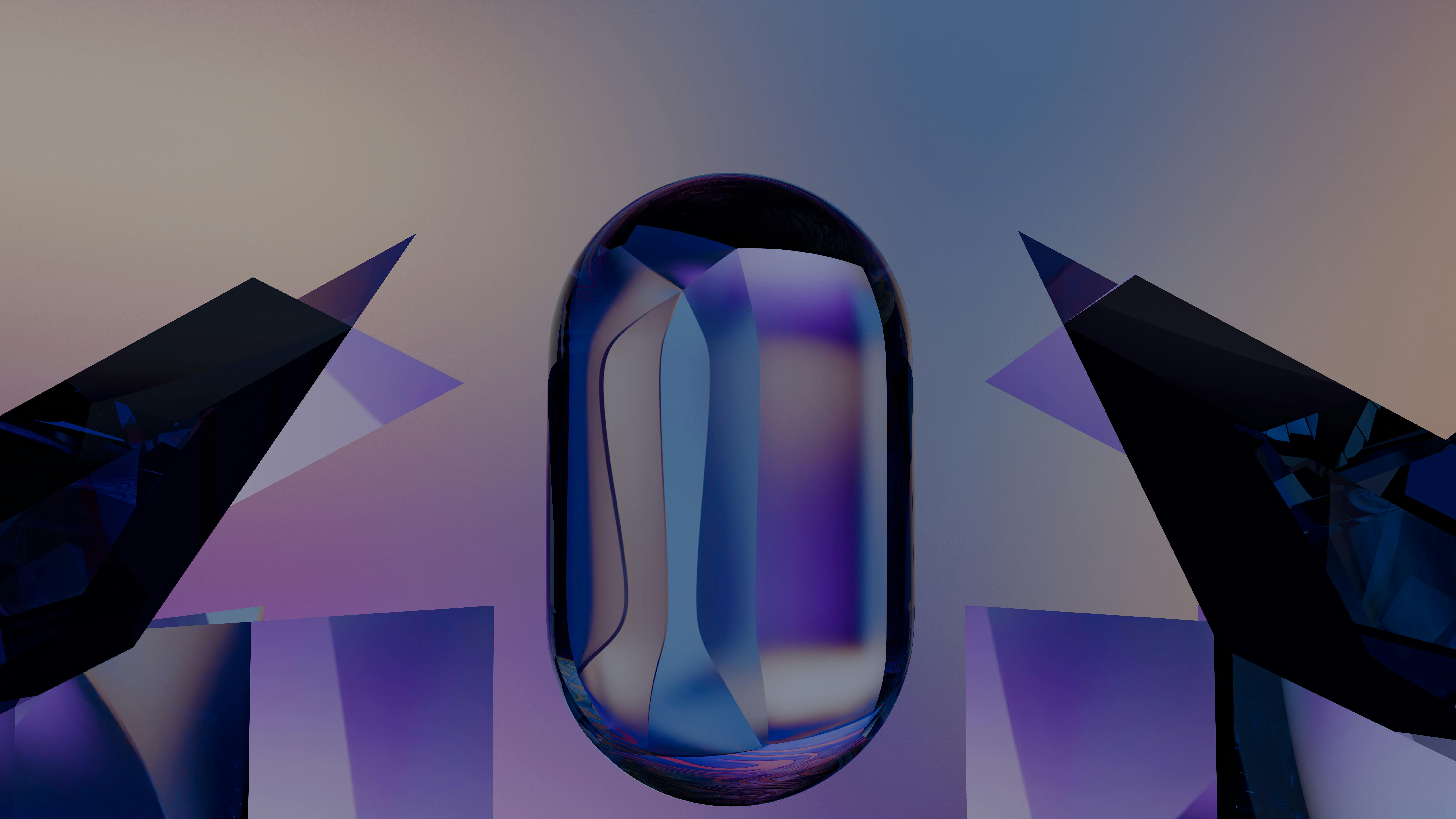
Best Practices for Customizing Zoom Meeting Options
Setting up Zoom meeting options isn't just about enabling video or audio; there are many features you can customize to enhance user experience. For instance, consider leveraging Zoom's security settings. Use a meeting password, enable waiting rooms, and limit screen sharing to only co-hosts to add an extra layer of safety to your virtual meeting space.
Additionally, using the "Meeting Agenda" feature can improve focus during the meeting. Clearly outlining discussion points allows participants to prepare, thereby maximizing productivity.
It's also wise to familiarize yourself with roles in a Zoom meeting. Understanding different participant roles helps in delivering a smooth and efficient meeting. Set co-hosts who can assist in managing participants and facilitating discussions, which aids in maintaining order during larger meetings.
Starting and Managing a Zoom Meeting
Now that you've scheduled your Zoom meeting, let's discuss how to start and manage it effectively. Begin by joining the meeting a few minutes early to ensure all settings are correct, and your technology is functioning. This offers a moment to prepare and troubleshoot any potential issues.
Once you're in the meeting, you can leverage Zoom meeting controls to facilitate a smooth interaction. The "mute" feature is particularly handy for managing noise during a larger meeting. Encourage participants to use it when they are not speaking to enhance audio clarity.
To keep participants engaged, use features like screen sharing on Zoom, which allows you to present documents or slides in real-time. This not only keeps everyone focused but enhances understanding as visual aids often bridge comprehension gaps.

Managing Participants During a Zoom Meeting
Managing participants in a Zoom meeting can significantly enhance the collaborative experience. Start by utilizing the "Participants" panel, where you can see who has joined the meeting. As the host, you have the authority to mute or unmute participants, remove participants, and even promote attendees to co-hosts as necessary.
Encouraging interaction is important, so implement engagement strategies such as activating the "Chat" feature, which allows participants to share thoughts and ask questions in real time. However, ensure these conversations remain relevant to avoid distractions.
Breakout rooms are another powerful tool, especially in workshops or brainstorming sessions. They allow the main meeting to split into smaller groups for focused discussions before reconvening. Managing breakout sessions can create space for more targeted dialogue and can lead to deeper connections among participants.
Recording and Reviewing Zoom Meetings: Importance and Benefits
Recording a Zoom meeting has immense value for teams that need to review discussions or provide information to absent colleagues. Start by enabling the recording feature before the meeting begins. Discuss the purpose of recording with participants to ensure transparency and obtain necessary consent.
Post-meeting, review the recording for key points and insights. This can help in compiling follow-up notes or action items. Additionally, having a recording creates a reference point, allowing team members to recall specific discussions or decisions made.
Moreover, when you share the recording link in meeting invitations, it provides an opportunity for participants to revisit important information, fostering accountability within the team.
Troubleshooting Common Zoom Meeting Issues
While Zoom offers extensive features for virtual meetings, technical challenges can still arise. Familiarizing yourself with common issues can save you time and stress during critical discussions. One common problem is audio disruptions. Before a meeting, conduct a sound check to ensure your microphone and speakers are working well. You can also guide participants on troubleshooting audio issues to enhance overall meeting effectiveness.
Another frequent issue is connectivity problems. Having an alternative plan, such as providing a telephone number to call into the meeting, can make a significant difference. Encourage participants to join two formats if feasible—via desktop and phone— to reduce disruptions caused by internet speed fluctuations.
Lastly, learning how to manage Zoom meeting security settings is paramount. Regularly update your Zoom application to ensure you have access to the latest security features and fixes.
Using Zoom for Invitations and Reminders
Creating Zoom meeting invitations is essential to ensure everyone has access to vital details. After scheduling, share the meeting link, date, time, and agenda in a formal and friendly manner to boost participation.
Integrating calendars with Zoom can automate reminders. This way, participants receive timely notifications, minimizing no-shows. You can customize the timing of these reminders according to your team's needs—sending them a day before and a few hours prior to the meeting can be effective.
Utilize tools to further enhance your invitations. For instance, share a brief agenda or provide insights on the meeting's goals in the invitation email. This not only prepares participants but also boosts engagement.
Conclusion: Maximizing Your Zoom Meeting Experience
In summary, mastering the art of hosting Zoom meetings involves understanding the platform's tools and features. From scheduling and inviting participants to recording meetings and troubleshooting common issues, these effective strategies help foster a productive meeting atmosphere. As you implement these techniques, remember to foster a collaborative spirit by encouraging feedback and participation.
With the digital landscape continuing to evolve, being equipped with the right knowledge on using Zoom effectively will ensure your meetings are successful. Take the time to practice these functionalities, enhance your meeting planning, and easily create engaging Zoom sessions that drive results.