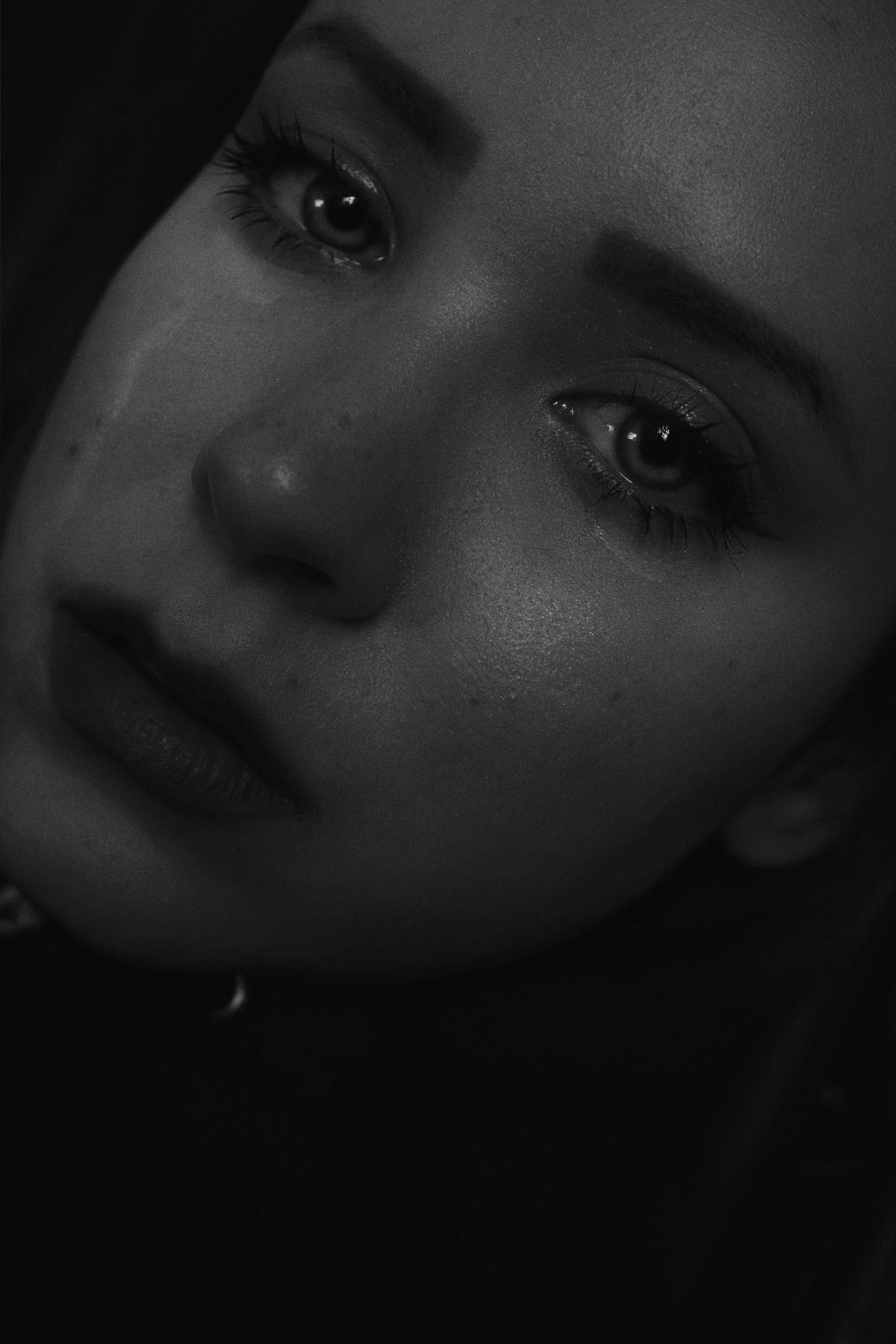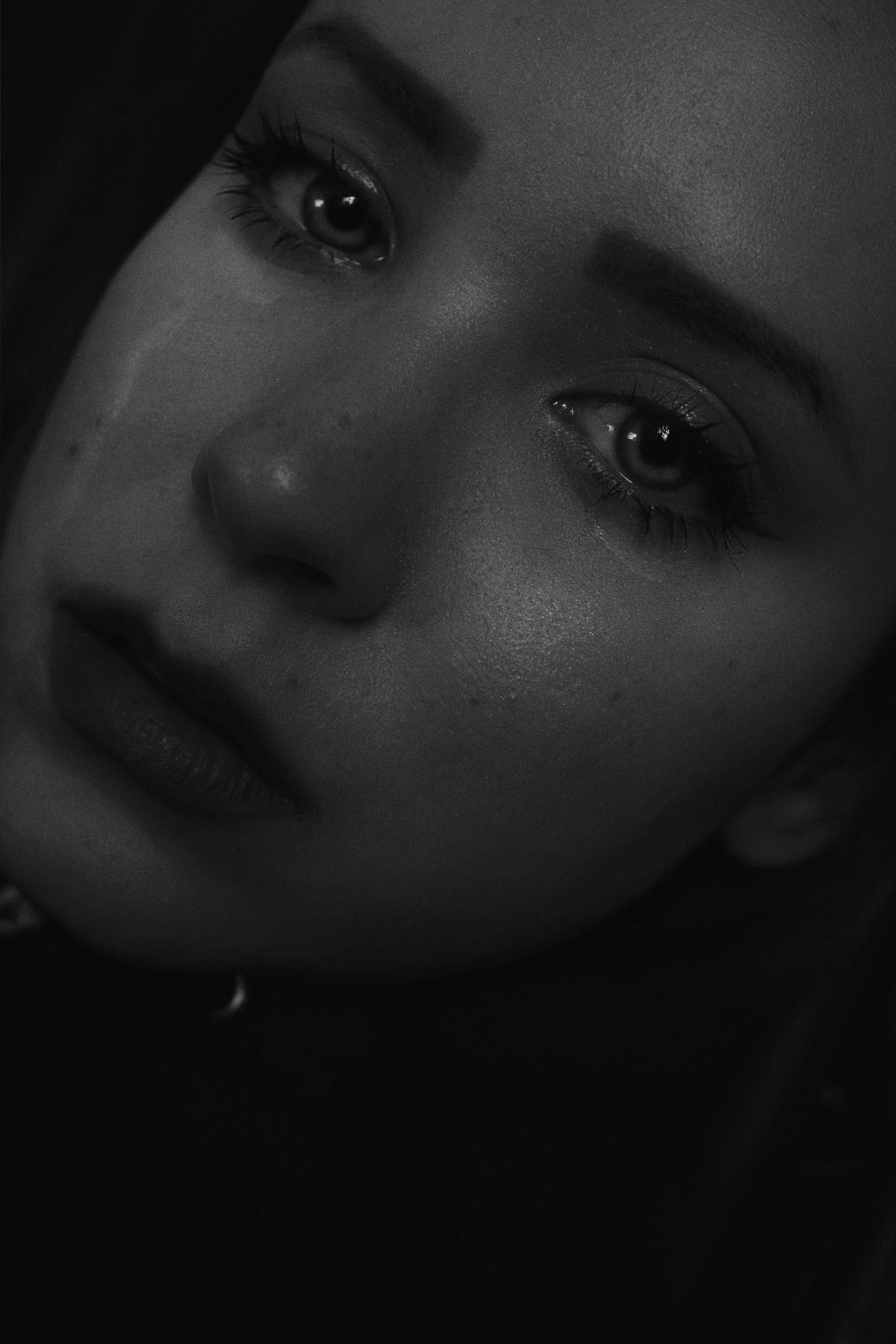Apply Now
How to Create a Transparent Background: Essential Tips for 2025
Creating images with transparent backgrounds has become a necessity in graphic design, web development, and digital artwork. A transparent background allows your images to seamlessly blend into various projects, be it presentations, websites, or social media content. This article will guide you through the techniques and tools necessary for achieving effective transparency in your images, ensuring you have the skills to remove backgrounds or transform them into transparent versions.
The benefits of creating transparent backgrounds are numerous. They enhance the visual appeal of your graphic designs by enabling foreground elements to stand out without distractions. Moreover, images with transparent backgrounds can save loading times on web pages and improve the user experience. In this comprehensive guide, you'll learn how to create transparent backgrounds using software like Adobe Photoshop, GIMP, and online tools, and explore advanced techniques for achieving optimal results.
Here's a roadmap of what to expect in the article:
- Understanding transparency in images and design
- Step-by-step tutorials for various software
- Examples of effective transparent image usage
- Tips for different image formats and transparency features
Prepare to dive into the world of transparent backgrounds and elevate your graphic design skills to new heights!
Understanding Image Transparency in Design
Before jumping into the how-tos, it's essential to grasp what transparency means in the context of digital graphics. Image transparency refers to how opaque or clear parts of an image are. Understanding the different aspects of transparency not only enhances your editing skills but also improves your overall design comprehension.
Definitions and Concepts of Transparency
Transparency in digital design is primarily achieved through certain image formats, notably PNG and GIF, which support a channel that dictates the translucency of each pixel. The alpha channel is a data layer that defines transparency levels, allowing for complex visual effects and seamless layering. Understanding image transparency levels is crucial for creating professional-looking designs.
Graphic Design Basics for Transparency
Graphic design relies heavily on principles of transparency to create depth and layering effects. By utilizing alpha channels and adjusting opacity settings, designers can establish separation between graphic elements, thereby enhancing visual storytelling. Effective background removal can also play a significant role in achieving clean designs.
Types of Image Formats That Support Transparency
When it comes to image formats, not all are created equal regarding transparency. The PNG file format is the most common choice, as it supports varying degrees of transparency, making it ideal for logos and images requiring a clear background. Other formats include GIF, which allows for simple transparency but limited color depth, and TIFF, often used in professional settings. Understanding these formats helps you choose the right one for your project.
Tools for Creating Transparent Backgrounds
There are various tools available for making backgrounds transparent, from professional software like Adobe Illustrator and Photoshop to user-friendly online platforms. Each tool has its unique set of features and capabilities that cater to different skill levels. Familiarizing yourself with available options allows you to pick the best tool for your needs and expertise level.
Seamless Transparency Techniques
Mastering seamless transparency techniques involves understanding how to layer and mask images effectively. By applying transparency to logos or other graphic elements, you can achieve engaging designs that captivate your audience. Knowing how to manipulate layers is key to enhancing your creativity and workflow efficiency in projects.
Step-by-Step Process for Editing Backgrounds
Having a solid understanding of transparency isn't enough; you need practical skills to edit backgrounds and create transparent images. Let’s explore step-by-step processes across different platforms:
Creating Transparent Backgrounds in Photoshop
Photoshop is a powerful tool for creating transparent backgrounds. To do this, open your image and use the 'Magic Wand' or 'Quick Selection Tool' to select the background you want to remove. Next, simply delete the selected area, ensuring you save your file as a PNG format to maintain transparency. Avoid common mistakes like leaving remnants of the background, and ensure an even transition with feathering options for a smoother effect.
Using GIMP for Background Removal
GIMP is a free image editing software that can also effectively create transparent backgrounds. Open your image, and utilize the 'Fuzzy Select Tool' to select the area to be removed. After deletion, export the image in PNG format. Common challenges include maintaining image quality, which can be addressed by adjusting the image resolution before making your edits.
Free Online Tools for Background Removal
For those looking for simplicity, several online tools offer background removal services. Websites like Removal.AI or Canva allow users to upload images and apply automatic background removal. While these tools often come with limited controls compared to software like Photoshop, they are ideal for quick modifications, especially for social media graphics or small projects.
Advanced Techniques for Image Transparency
Once you master basic editing techniques, consider exploring advanced methods. Techniques like alpha channel adjustments and the use of layers can produce stunning results. Incorporating transparency into layered designs enhances depth and improves aesthetic appeal.
Transparency for Videos and Presentations
Transparency isn’t limited to static images; you can apply it to videos and presentations as well. Understanding how to create transparent effects can provide an engaging viewing experience. Explore techniques for layering video content and how to integrate transparent backgrounds into tools like PowerPoint or Keynote.
Tips for Graphic Design Transparency
Now that you've got the tools and techniques down, here are some essential tips to enhance your experience with graphic design transparency:
Maintain Quality While Achieving Transparency
When editing images, one common mistake is compromising image quality for transparency. To preserve quality, always work with high-resolution images and utilize lossless formats where necessary. Additionally, make sure your editing tools provide options that won’t degrade your image during the transparency adjustment process.
Understanding Opacity Settings
Mastering opacity settings gives you control over your image's transparency levels. Knowing how to adjust these settings helps in blending images and creating overlays. This technique is often used in logo creation and product images where subtleties in transparency influence overall design effectiveness.
Layering for Effective Transparency
Layering images helps create a cohesive design that takes advantage of transparency. By managing layers effectively, you can produce visuals that engage viewers and maintain aesthetic integrity. Always remember to name your layers clearly to enhance your efficiency while working.
Creating Custom Backgrounds with Transparency
When designing graphics, creating custom backgrounds with transparency allows for unique and branded visuals. Experiment with colors and patterns while maintaining transparency to ensure your branding shines through without being overpowering or chaotic.
Tips for Presenting with Transparent Backgrounds
In presentations, using transparent backgrounds can make your slides more professional. Ensure that text is legible against backgrounds, and consider how items will look when projected. Avoid busy, complicated backgrounds to maintain clarity and focus on your key message.
Common Questions about Creating Transparent Backgrounds
What software is best for creating transparent backgrounds?
There are various software options like Adobe Photoshop for professionals and GIMP for those seeking a free alternative. Online tools also provide simplicity for quick edits. Assess your project needs to choose the best solution.
Can I create transparent backgrounds without losing image quality?
Yes, by starting with high-resolution images and exporting in lossless formats like PNG, you can maintain quality. Always be cautious with compression settings that may reduce clarity.
What are some common mistakes to avoid when removing backgrounds?
Avoid selecting too much or too little of the background, which can lead to uneven edges. Always zoom in to check for leftover artifacts, which can detract from your final image.
How can transparency improve my design projects?
Transparency can help create focus and separation between elements while allowing for more dynamic design approaches. By effectively utilizing transparent backgrounds, you can enhance the overall aesthetic appeal of your work.
Are there any free online tools that can remove backgrounds effectively?
Yes, there are several free online tools such as Remove.bg that can quickly remove backgrounds and provide you with transparent PNG files, making them great for those new to graphic design.

Conclusion: Maximizing Your Use of Transparent Backgrounds
Achieving transparent backgrounds opens up numerous creative possibilities in your graphic design projects. Whether using advanced editing techniques or simple online tools, understanding how to apply this skill effectively plays a crucial role in enhancing visual storytelling. Practice these techniques regularly and explore new tools to keep pace with evolving graphic design trends.
As you build your confidence in utilizing transparency in your images, consider how these skills can enhance your branding and digital presence. Embrace the world of transparency, and watch your graphic design projects flourish.

For further reading on effective background removal techniques, check this link: [Effective Background Removal Techniques](https://expertip.info/?p=2294) and for graphic design basics, refer to this: [Graphic Design Basics](https://expertip.info/?p=2289).